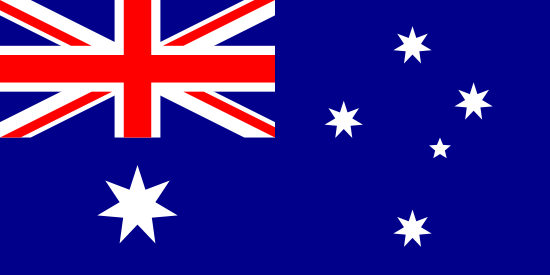If you’re experiencing technical problems, please refer to our Troubleshooting Guide as a first step. However, if this does not help resolve your issue, please submit a support ticket below.
- Doesn’t recognise my email or password
- Firewall Port Issue
- Slow Internet Connection
- Browser Issue
- Problems Logging In
- Loss of audio or video during a Live Webcast Auction
- Do I need to download an App on my mobile or tablet device?
To submit a Support Ticket please fill out the form below
Troubleshooting Guide
Doesn’t recognise my email or password even though I just registered.
Please make sure you have checked your emails for an Account Activation email after submitting the bidding registration form. Ensure to click the Account Activation link in this email, and then proceed with logging in. Check your Spam/Junk box, if necessary.
Firewall port issue
Your firewall port 1935 may be banned if you are in a networked setting (like a big corporate office), making it impossible for you to access our live auction webcasts.
Please request that your internal IT department open firewall port 1935 to remedy the issue.
Slow internet connection
To ensure you can administer and bid at auctions without any problems, we recommend a broadband internet connection of at least 1 mbps down and 0.75 mbps up.
You can test your current internet connection here.
Problems with browsers
We built our online auction software applications to run across all modern Internet browsers. However, for the best user experience (for both administrators and bidders), we recommend using Google Chrome (on Windows/Android) and a current version of Safari (on Mac/iPhone/iPad).
Problems logging in
If you’re experiencing problems logging in as either an administrator or bidder, please check that you are using the email address and password you used to register.
If you have forgotten your password, simply click ‘Forgotten/Reset Password’ under the login box, enter your email address, and you will receive an email with a link back to the site where you can change your password.
Loss of audio or video during a live webcast auction
If your internet connection is interrupted, video or audio can be lost even though you are still connected to the live webcast auction.
To resolve, you need to refresh your webpage:
- PC users: press the Control+Shift+R keys on your keyboard together at the same time
- Mac users: press the Command+Shift+R keys on your keyboard together at the same time
Your screen will go blank for a couple of seconds and then you should have your audio and video back to normal.
Do I need to download an App on my mobile or tablet device to bid live online?
No. Our online auction platform runs in all modern Internet browsers on mobile or tablet devices without apps. Make sure your iOS and Android operating systems are up-to-date. You don’t need to download any Apps or plugins to access and bid on the online auction.