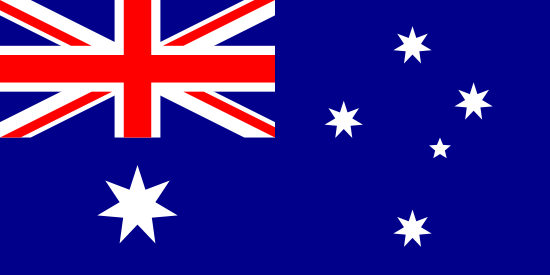Published on November 21st, 2014
New Webcast Dashboard Options for Webtron Online Auction Clients
For your next live simulcast Auction, why not try out one of our new webcast dashboard options? Webtron has refined our webcast layout options to bring you two separate, and proven webcast dashboard layouts to suit the needs of all independent auctioneers.
We understand that in some instances, video may not always be required or possible with the level of bandwidth, so we thought that we’d give you the flexibility, and the choice to decide which dashboard would be best for your business requirements.
With our new Webcast Dashboard ‘no video’ configuration, you now have the ability to run your Live Webcast or Simulcast Auction either with or without video. The choice is yours!
New Webcast Dashboard Options – We give you the PROs and CONs
[table width =”100%” style =”” responsive =”true”]
[table_head]
[th_column]Video Pros[/th_column]
[th_column]Video Cons[/th_column]
[th_column]No Video Pros[/th_column]
[th_column]No Video Cons[/th_column]
[/table_head]
[table_body]
[table_row]
[row_column]Allow your bidders to have an immersive online internet bidding experience, and feel as though they are in the room watching the auction[/row_column]
[row_column]Video auctions may require a decent amount of internet bandwidth. This could potentially slow down your auction if your internet speeds aren’t great on site[/row_column]
[row_column]Running an auction without video uses less resources and may result in a smoother auction for locations with medium to low internet connectivity [/row_column]
[row_column]Pictures alone may not tell the whole story about a lot. Some bidders want all the information they can get before they bid on an item. Without video may require extra descriptions or reassurance from the auctioneer to convince specific bidders about an items worth. [/row_column]
[/table_row]
[table_row]
[row_column]View the auction in real time, establishing credibility between the auctioneer, lots, and people at the auction, and often encouraging more bids[/row_column]
[row_column]This could potentially slow down your auction for bidders whose internet speeds aren’t great at home[/row_column]
[row_column]Images and audio is usually enough to allow for bidders to know what they are bidding on. Some bidders place high importance on being able to see the lots that they are bidding on to reduce skepticism. [/row_column]
[row_column]Skeptical and distrusting bidders may prefer to see the lots that they are bidding on. This is easily fixed by establishing credibility with your bidders, or hosting “viewing” days at your auctions a few days beforehand. [/row_column]
[/table_row]
[/table_body]
[/table]
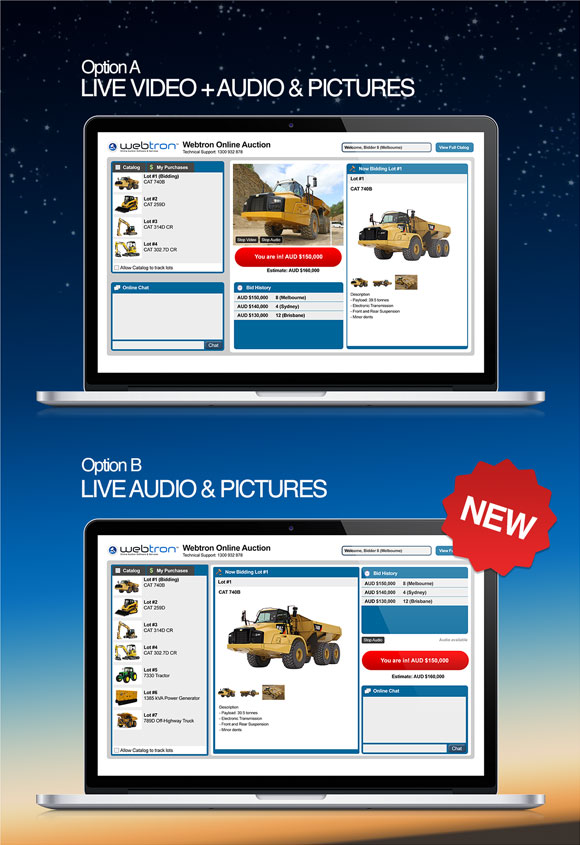
Webtron 3.0 Universal Layout Features
Whether you decide to go with or without video, take advantage of our universal layout features for your bidders:
- Catalogues, tracking and “my purchases” tab for review
- Images for your bidders in a gallery format
- Branded logo and colours for your business’ auction portal
- Bidding history
- Online chat for support
- Bidding “click to bid” button
Changing the auction skin is simple – so don’t assume that you’re locked in to any one option.
Click here to contact your Webtron Account Manager to arrange a demo of both systems.
**Please note that iPad and smartphone (coming soon) bidding does not run with video**