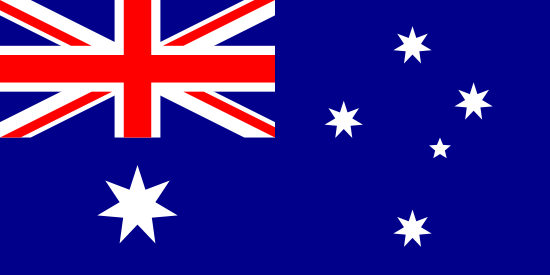Published on January 15th, 2013
Bidders Dashboard
Below is a screenshot diagram example of a Webtron bidders dashboard for laptop and desktop computers. This is what bidders see when they log into a Live Webcast Online Auction on these devices. Your bidders dashboard is redesigned in your brands’ colours and logos, to better build your brand online, (not ours). Live Webcasts are also sometimes referred to as a simulcast auction.
Bidders Dashboard Features
- Auctioneers’ Brand, logos and colours: Don’t be fooled. We use your colours for the auction dashboard, not ours. We want your bidders to bid off your site, and we want you to build your brand. We simply provide the software in the background.
- A catalogue featuring each of your lots for sale: This catalogue also keeps track of your lots, and notifies bidders which lot is currently up for sale. Have the catalogue “track” your lots so that you always know which lots are next up.
- Bid Button/Asking Bid: The auctioneer determines the asking price in a live webcast auction. This eliminates the chances of online bidders putting in unreasonable bids. Stay in control of your auction.
- Bidding Updates: Have your bidders know what the bidding history on a lot is. See past bids and bids as they appear in real time.
- Clerk Chat: Instant communication between bidders and clerks if they experience any technical problems.
- Image Gallery with Lot Description: The system takes images images straight from the system’s catalogue. Then we insert images straight into the bidders dashboard. Give your customers all the information they need to know about your lot here. Displayed in a visual, and user-friendly way to ensure that your bidders feel as thought they’re at the auction.
- Live streaming audio and video: Immerse your online bidders in the auction, and make them feel as though they were standing at the auction with live streaming audio and video.
Like what you see? Contact us here to arrange your own demo with Webtron’s Online Auction software.